
|
Getting your Trinity Audio player ready...
|
Microsoft Office, a cornerstone in the realm of digital productivity, holds the key to unlocking unparalleled efficiency in the fast-paced professional landscape. In a world where time is of the essence, mastering the intricacies of Microsoft Office can be a transformative journey, revolutionizing the way you approach and execute daily tasks. This guide serves as a compass through the diverse landscape of Office applications, revealing a treasure trove of tips and tricks. From Word’s document mastery to Excel’s data manipulation wizardry, and PowerPoint’s presentation prowess to Outlook’s streamlined communication features, each application offers unique capabilities waiting to be harnessed. Empowering users with insights and shortcuts, this guide is a roadmap to maximizing the potential of Microsoft Office, ensuring that every click, function, and feature contributes to a more efficient, seamless, and ultimately productive digital experience.
Maximizing Efficiency with Microsoft Word
Microsoft Word transcends its role as a mere word processor, evolving into a document creation powerhouse that offers a plethora of features to enhance user experience. To commence your journey into Word mastery, delve into the versatile styles feature—a dynamic tool ensuring uniformity and effortless formatting throughout your document. The efficiency game leaps with the strategic implementation of keyboard shortcuts; embrace the simplicity of Ctrl+C and Ctrl+V for seamless copying and pasting, saving valuable time in your workflow. For collaborative endeavors, unlock the potential of the “Track Changes” feature. This powerful tool facilitates effortless collaboration on documents by maintaining a transparent record of edits. Whether working independently on a polished manuscript or engaging in collaborative editing, Microsoft Word proves to be more than a typewriter; it’s an indispensable ally in crafting, refining, and perfecting your written creations.
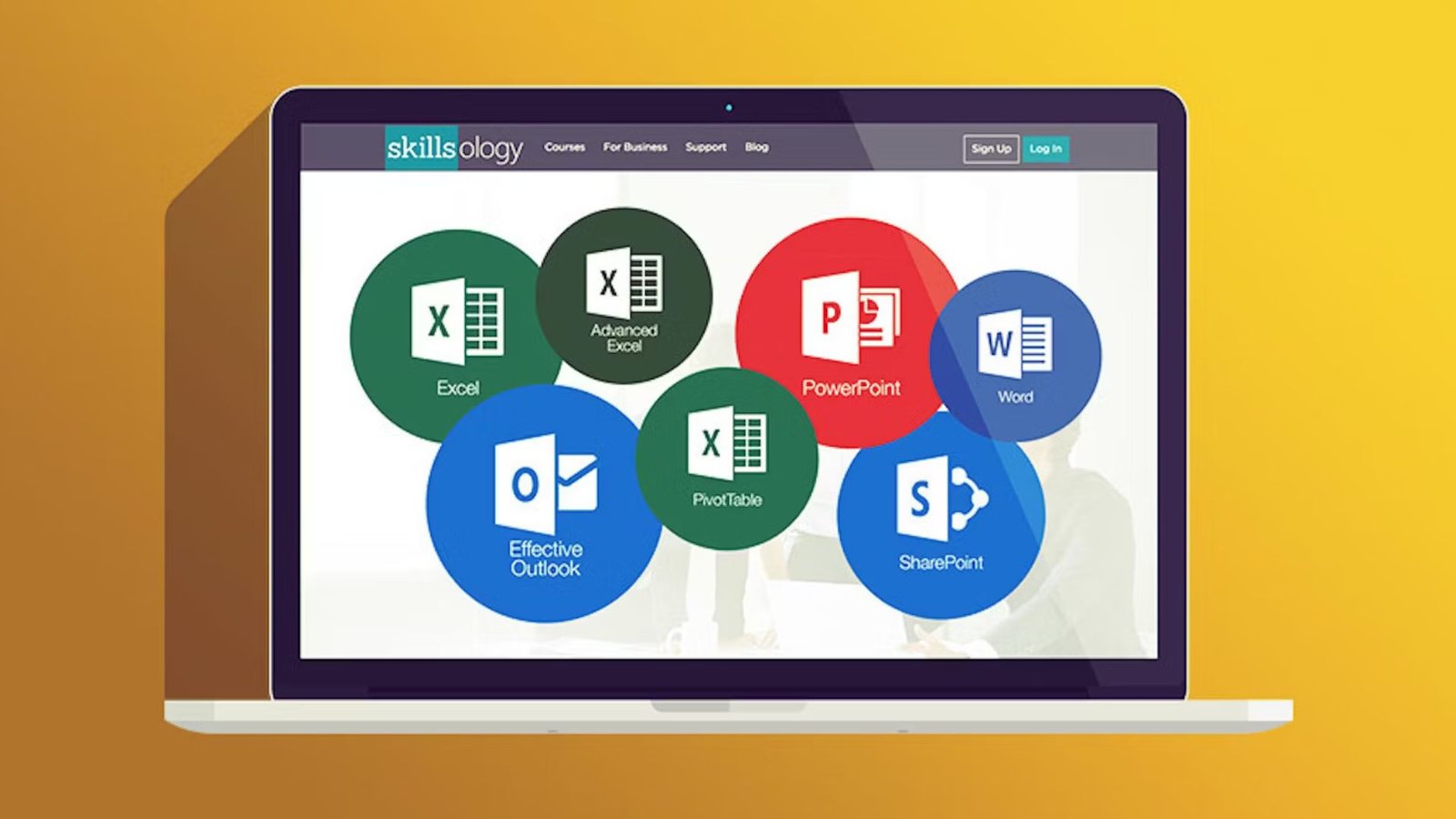
Mastering Data Analysis in Microsoft Excel
Excel, a dynamic spreadsheet tool, transcends basic calculations, emerging as an indispensable instrument for intricate data analysis. Unlock its potential by employing conditional formatting, a feature that transforms raw data into visually compelling insights. Leverage this tool to highlight key data points, ensuring trends and patterns become readily identifiable at a glance. For profound data analysis, PivotTables stand out as a game-changer. Navigate through large datasets effortlessly, summarizing and analyzing information with unparalleled ease. These tables provide a structured approach, unveiling valuable insights that might otherwise remain obscured in the vast sea of data. Delving deeper, embrace Excel’s robust functions for time-saving automation. VLOOKUP simplifies data retrieval, while IF statements introduce logical conditions, streamlining complex calculations. Excel emerges not merely as a spreadsheet but as a sophisticated ally in data manipulation, offering a suite of features that empower users to transform raw data into actionable intelligence.
Creating Impactful Presentations with PowerPoint
Elevate your presentations with captivating designs and smooth transitions in PowerPoint. Utilize the “Design Ideas” feature for quick and stylish layouts. To engage your audience, leverage Zoom for interactive presentations, allowing seamless navigation between slides. For a professional touch, explore the Morph transition to create fluid animations, making your presentations visually compelling.
Effortless Note-Taking with OneNote
OneNote is a hidden gem for organizing thoughts and ideas. Embrace the flexibility of the canvas, allowing free-form note-taking. The integration of tags enables easy categorization and retrieval of notes. Collaborate seamlessly by sharing notebooks and using the real-time collaboration feature. Make the most of the audio recording option during meetings or lectures to capture every detail.
Streamlining Communication in Outlook
Outlook is more than just an email platform; it’s a hub for efficient communication. Organize your inbox with rules to automatically sort emails into folders. Use Quick Steps for one-click email actions, saving time on repetitive tasks. Explore the power of Calendar Groups to manage multiple calendars simultaneously, ensuring you stay organized and never miss an important appointment.
Collaborative Work in Microsoft Teams
Microsoft Teams revolutionizes teamwork and communication. Utilize channels to organize conversations by topic, keeping discussions focused. Leverage the integration of apps and services directly within Teams for seamless collaboration. Make use of @mentions and threaded replies to streamline communication, ensuring everyone stays in the loop.
Optimizing Data Management in Access
For database management, Microsoft Access provides robust features. Create efficient forms for data entry, ensuring accuracy and ease of use. Explore the power of relationships to establish connections between different tables, optimizing data integrity. Leverage the report feature to present data in a visually appealing format, facilitating informed decision-making.
Transitioning Seamlessly Across Office Applications
Transcend the boundaries of individual Office applications by seamlessly transitioning between them. Use the “Tell Me” feature to quickly locate commands or actions across all applications. Explore the collaborative potential of Office 365, where documents can be edited simultaneously in real-time, fostering a collaborative and efficient work environment.
Conclusion
Mastering Microsoft Office is not just about familiarity; it’s about unlocking your productivity potential. Whether you’re crafting documents in Word, analyzing data in Excel, or delivering impactful presentations in PowerPoint, these tips and tricks empower you to work smarter, not harder. Embrace the versatility of Office applications, streamline your workflow, and embark on a journey of enhanced productivity and efficiency.
You must be interested in:
- Best Practices for Microsoft Systems
- Characteristics of a Computer System
- Introduction to Motherboard
- A Closer Look at the Microsoft Ecosystem
